01. Instructor Role
11 people found this article helpful
Registering instructors
Instructors need to be registered by an administrator. Read more about registering instructors here.
The instructor is a regular student who has been given the ability to mark other users' assessments and register completion of their courses, through the Instructor tab located at the top. Once on the Instructor tab, click Go to course to access a course for which you are an instructor.
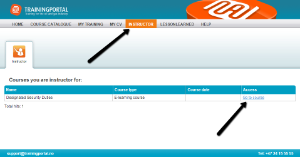
After clicking Go to course, you will be see the Users tab of the course. Click the Communicate button to talk to the users enroled to the course, using e-mail or SMS. You may also click the red Remove approval icon to temporarily remove a single user's access, or you may click the Delete icon to completely remove him from the course. You may also click the Log icon to view a single user's course progression:
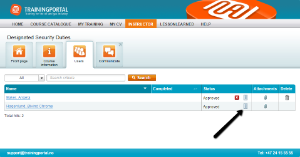
In the Log, you may click the calendar icon at the top to register completion of the course as a whole, or you may click one of the calendar icons in the Completed column to register completion of a particular activity.
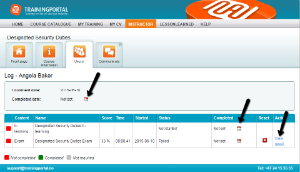
When the log contains an exam, a View results link will also be visible. Click this link to view the details of a user's exam.
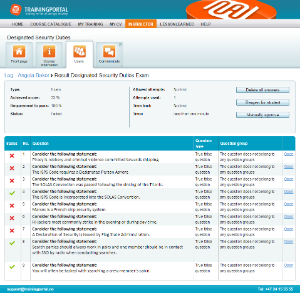
- No
