09. The user's CV
1 people found this article helpful
The portal owner can contact Trainingportal support to activate the CV module.
If the CV module has been acticated on your portal you can view and edit a user's CV. Go to the user's profile and click CV. The following image will appear:
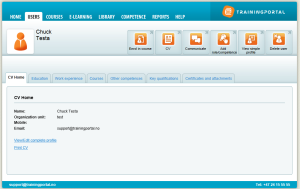
You can view, print or edit the CV from the CV Home tab. Click the relevant tab to edit a specific competence.
A portal owner may choose whether or not students can edit their own CV's.
Education
- Add information about a school, field of study and time period.
- Grades and credits are optional.
Work experience
- Add company name, position and time started.
- Time ended and description is optional.
Courses
- Add course name, course provider, completed date and course list.
- The course list allows you to categorize the courses into categories like "HSE courses", "IT courses" and so on.
- It is also possible to use only one course list, for example a list for all "Courses".
- Validity is optional.
- Course certificates for courses at Trainingportal, are automatically transferred to the CV, if the courses belongs to a course list.
- To select a course list, go to the course and the tab Details. At the bottom at this page, you will find options for the CV Module.
Other competences
- Add name and date of competence.
- Description and validity is optional.
- Completed competences in the competence module are automatically transferred to the CV, provided that this is defined in the properties for the competence.
Key qualifications
- Click Edit to add or edit user key qualifications.
Certificates and attachments
- Upload a document and name it.
- Description is optional.
