End of year 2021 - Trainingportal Newsletter
11 people found this article helpful
New to Trainingportal
eProctoring
Mintra has launched a new solution to monitor and identify potentially suspicious activity during online assessments. The eproctoring solution allows for continual remote supervision of students while they are taking an exam, removing the need for them to travel to a classroom and be supervised by an invigilator.
Biometrics are used to verify the student’s identity at the start of an assessment and then to monitor them throughout the exam. By taking regular snap shots, eproctoring highlights activity that might be suspicious and warrant further investigation, for example a different person appearing in front of the webcam; additional tabs being opened on the website browser; or another person appearing alongside the candidate.
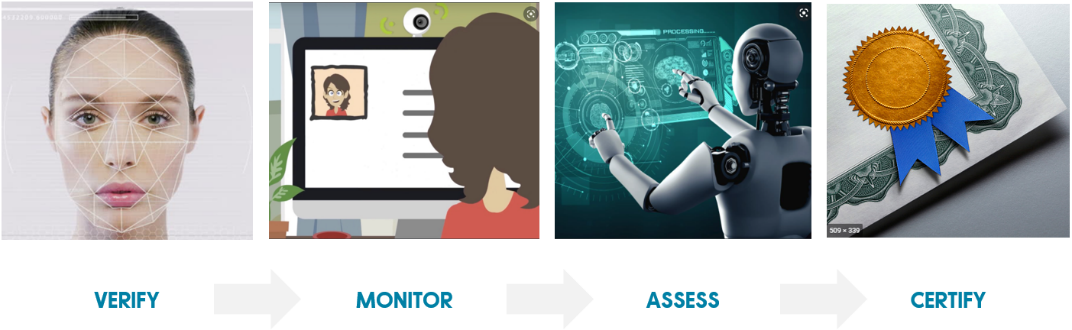
This continual monitoring provides a one-to-one invigilation service for every candidate and limits opportunities to cheat. It gives clients confidence that candidates are completing assessments on their own and without help, and an assurance they really have developed the knowledge required to conduct safe and compliant operations in the workplace.
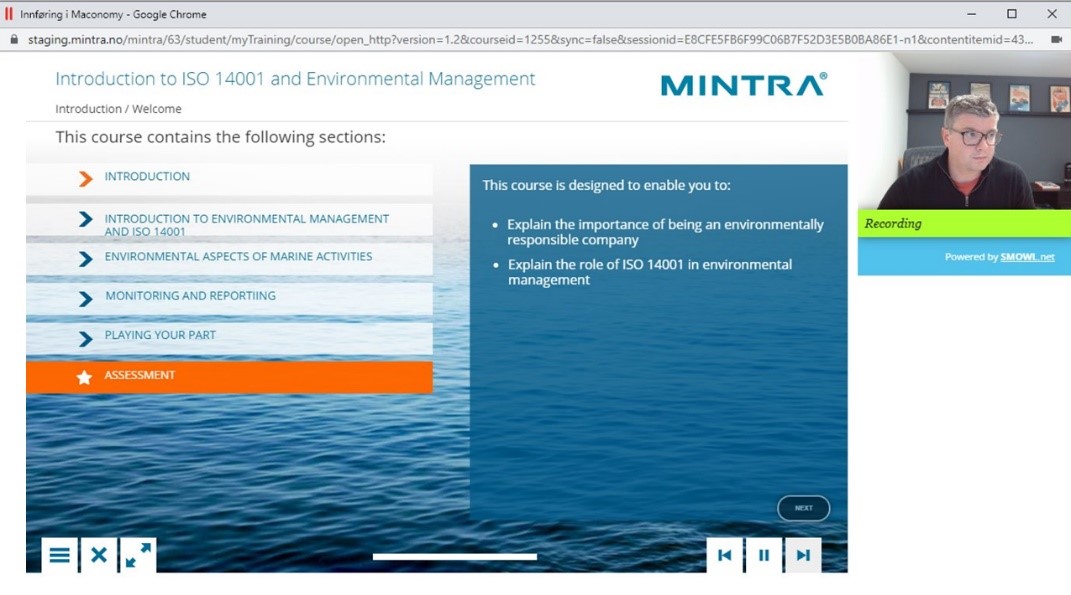
The eproctoring solution has been developed to work without any additional software or plug-ins - most operating systems and modern browsers are supported – however, a webcam will be required to enable facial recognition and the device on which an assessment is being taken must be internet-enabled.
The minimum bandwidth requirement is 0.077 mbps and the minimum web camera resolution is 640 x 480 pixels. There will be a cost related to eproctoring usage and a license will also be required.
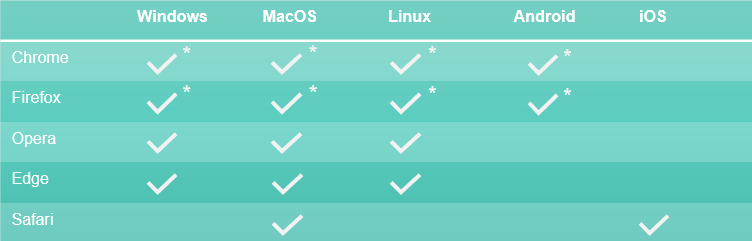
*recommended
Changes to Trainingportal
New documentation and support site
A brand new support site has been launched to help Trainingportal administrators get the best from the system. The site will provide quick and easy access to a range of resources, including help articles, news about products and training videos. The new site includes functionality that will give users an overview of system status, warnings and downtime for scheduled maintenance at a glance and it also features online chat functionality to administrators directly with the support team.
All the articles that were on the old support site have been moved to the new one, and users will also find a wide range of additional content that will be continually expanded and updated. Users are encouraged to visit regularly to grow their knowledge of Trainingportal and the tips and tricks available to enhance the user experience.
The support site can be found at docs.mintra.com
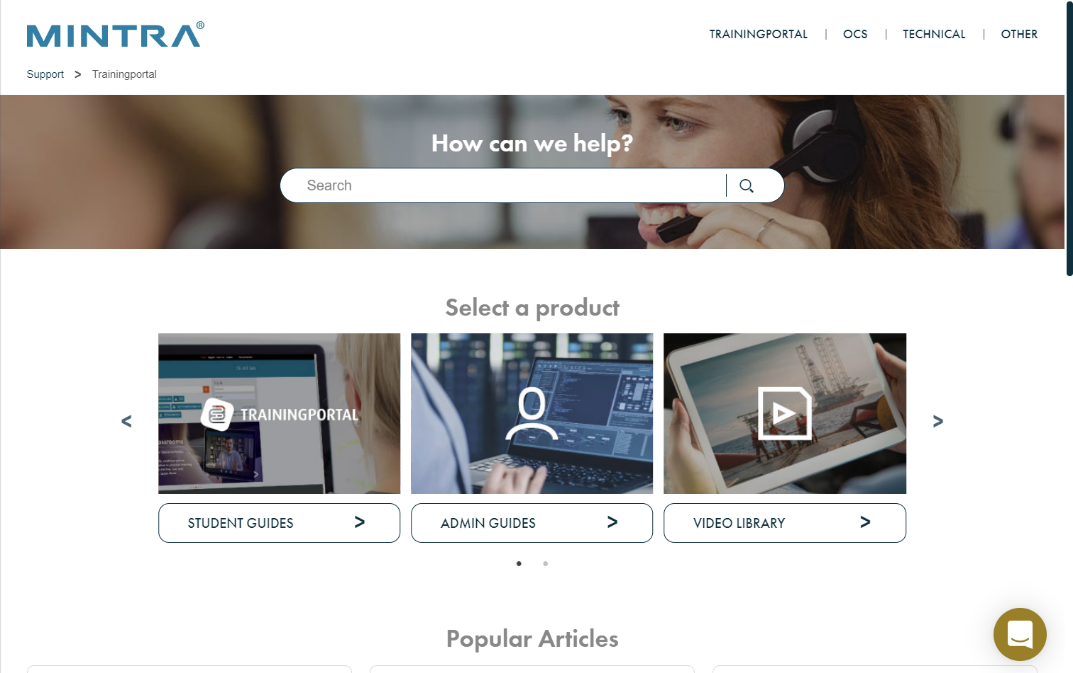
Hints and tips
Student Welcome Page
Question: How can I show additional company or training and competence information to my users accessing the portal?
Answer: A useful feature that can be enabled within your Trainingportal is the Student Welcome Page.
When added, the student will see a welcome page when they log in instead of their active courses area. The student welcome page is a fully customisable area where you can add text, images and links to convey helpful tips or important information to your users.
If you want to set up your own Student Welcome Page, you can do this by creating a new document within the library tab. You should then contact support@mintra.com and one of our support team will activate the document so that it is displayed on your portal.
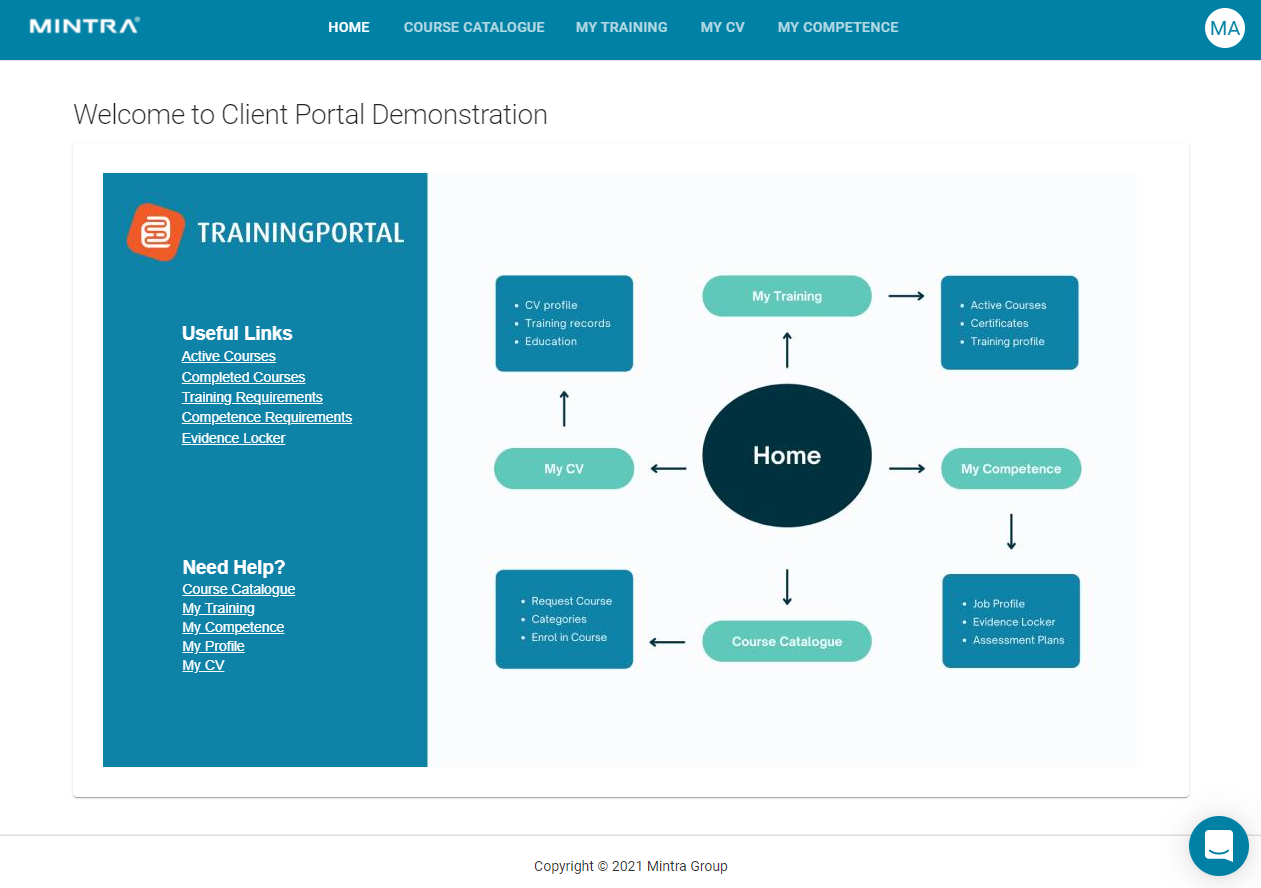
We would like to take this opportunity to wish you a merry Christmas and a happy new year. We’ll be back in January 2022 with another update full of the latest Trainingportal news.

