October 21 - Trainingportal Newsletter
2 people found this article helpful
New to Trainingportal
This section will focus on what's new in Trainingportal since the previous newsletter.
New homepage and Marketplace
The existing homepage and course Marketplace will have a brand-new look by early November. The main features are:
Global login
Anyone with a Trainingportal account can log in on this page. There is no
need to remem
ber lengthy URLs, just head to www.trainingportal.com and log in straight away. Even if you have forgotten your username and/or password, we can help get you back in. Just click the links to get started.
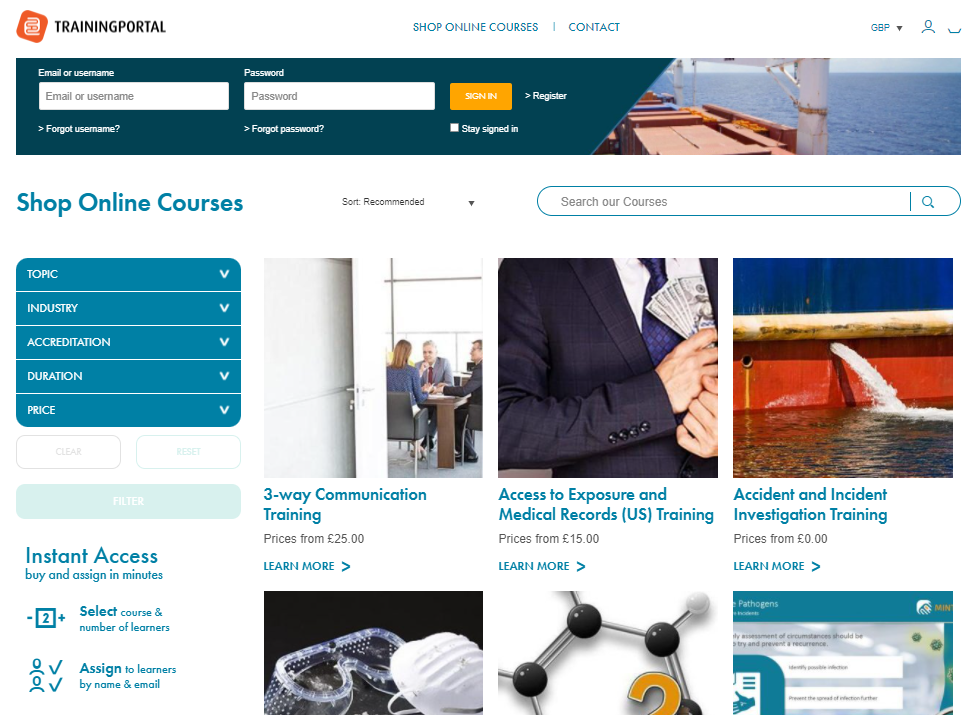
Marketplace
The new online shop functionality allows you to browse the full course catalogue that Mintra has to offer. You will be able to filter and search the library to find all courses provided by Mintra and our ever-increasing number of partners.
Anyone new to Trainingportal can use the register link to create an account, to start purchasing courses and enrolling their delegates. Purchases can be made in GBP, USD, NOK and EUR and buy up to 10 licenses of each course by credit card, providing instant access to the courses.
Course details
Clicking 'Learn More' on each course will provide additional information on the content, learning objectives, target audience, prerequisites, examination, price, and provide a buy option. You will also be able to download a PDF factsheet for the course and get a 5-minute preview of selected courses using the 'Demo' button.
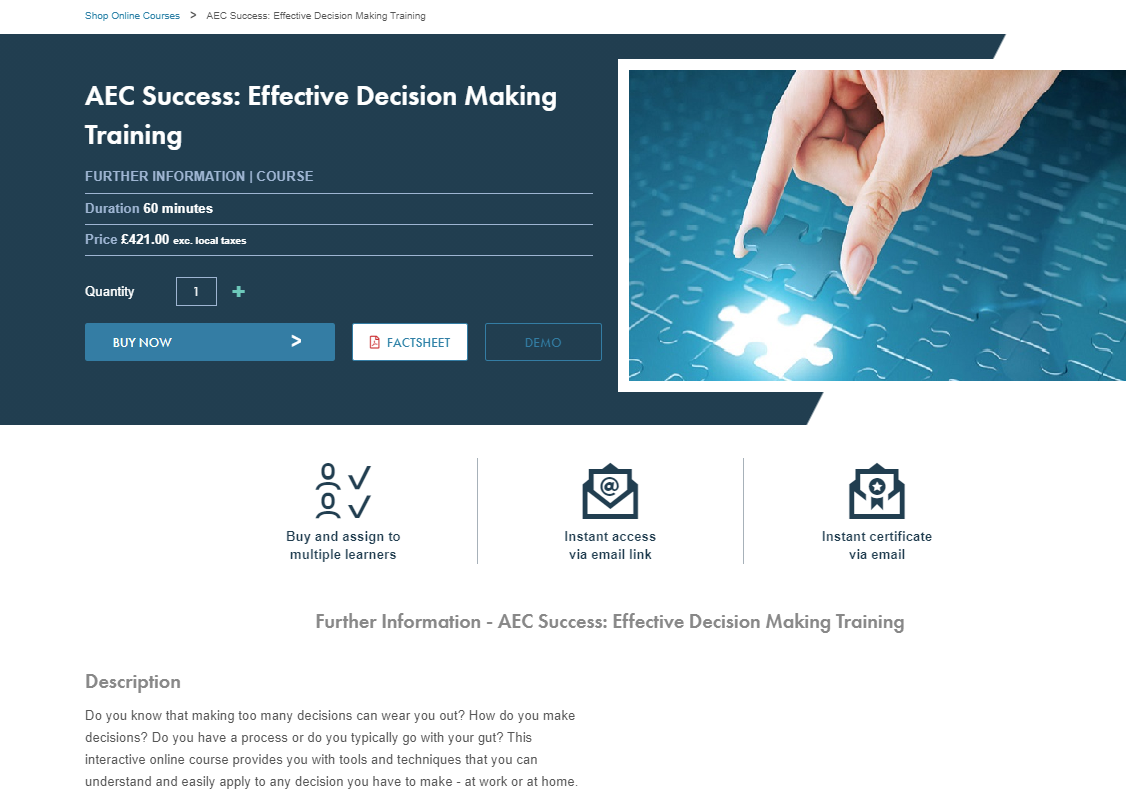
Note: Customers who already have Marketplace activated on their portal should still use that,where all courses on the log in page are also available.
Appraisals
You spoke, we listened. One of the most requested features from Trainingportal administrators has been to add Appraisal functionality. This
can now be activated on your Trainingportal and appraisals can be completed and assessed online. This feature is also supported in Trainingportal Offline, making it available for all personnel, both onshore and offshore.
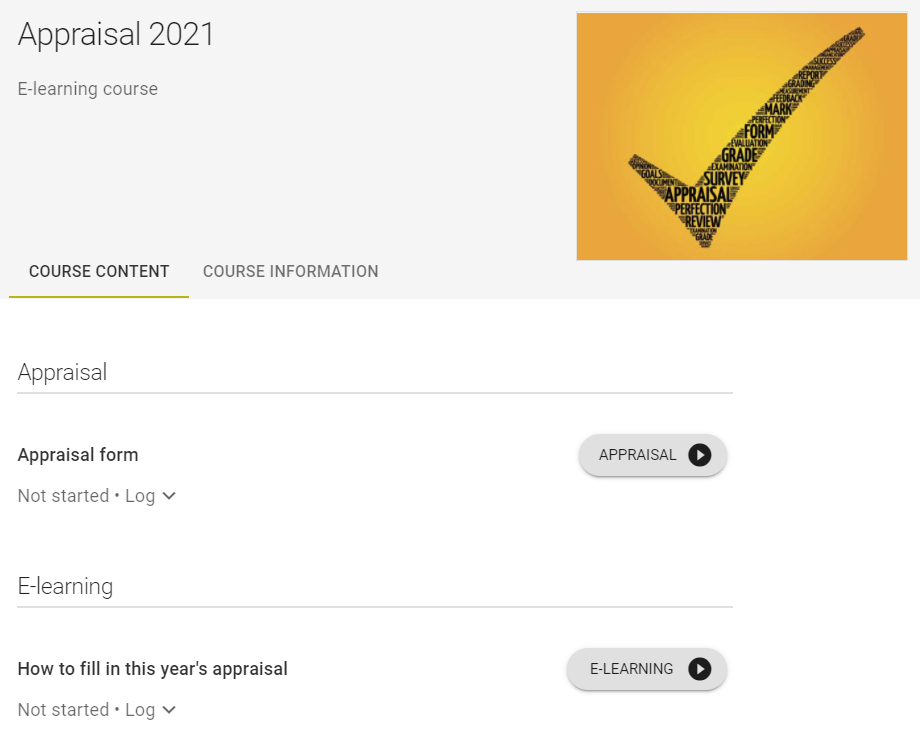
The key elements of an appraisal in Trainingportal are:
- The ability to create as many forms as you want to include in the process. It can be one form for all employees or a form per employee group in the organisation.
- The form or forms are used as a component in a course that you create. This course can also include other content like a video from the CEO, general information about the process presented as an e-Learning component or other material.
- Managers or admins can then enrol the employees in the process using standard enrolment features in Trainingportal.
- The employees will find the appraisal on their workspace and can start their side of the process.
- Once the employee has finalised their input, the employee sends the appraisal to their manager. Managers are automatically identified within the organisational structure.
- The manager fills in their part of the form and then finalises the form together with the employee.
- Once finalised, either the manager only signs the appraisal or both manager and employee sign the appraisal (this is configurable) and the appraisal is closed.
The appraisal form uses the same features that are available for surveys. You may create one or several forms and these forms can be reused. If you later need to change the form because next year's appraisal process needs more input, you can simply create a new version of the form.
When everything is in place and the appraisal is published, employees can then be enrolled on the appraisal. Each employee will then have the appraisal available on their workspace in Trainingportal. A notification can be set up as an option altering the employees to the new requirement.
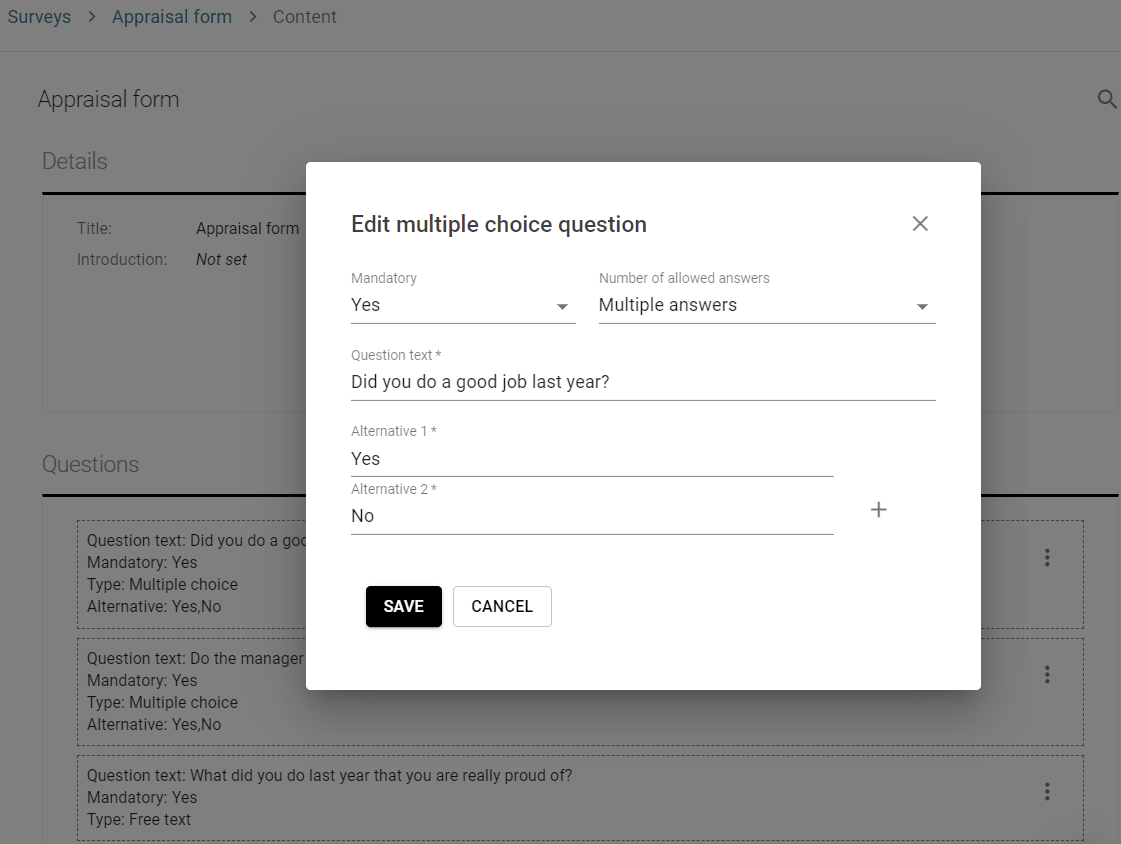
For managers and admins, a separate appraisal page has been created to monitor and handle the process. On this page, managers and admins will only have access to the employees within their organisation units. From this page, you will see all employees enrolled in the appraisal process, their status, and you can access those that have been sent to you for further handling.
Note: Appraisal is a new feature that will require a license. If you would like to learn more about the functionality and licensing, please contact your account manager.
Hints and tips
Ideas and advice from the Service Centre team on specific features in Trainingportal that you might not have used before.
Leavers and Inactive Users
Question: Is there an automated method in Trainingportal for managing inactive users who have left the company or no longer require access to the system?
Trainingportal has two built-in settings that allow customers to automatically manage inactive user accounts. You can set Trainingportal to automatically mark user accounts as inactive after a set period of months of not logging in. If your portal is cluttered with lots of active user accounts you can use the following configuration to clear out users who haven't logged in recently. Most customers will set this to 36 or 60 months of inactivity, just to have an automatic clean-up of old accounts from the system.
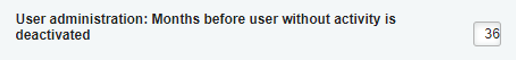
You can also then automatically delete users after a period of months of being inactive. If you have large numbers of inactive users, you can automatically delete them from the system:
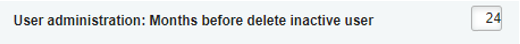
Further Assistance
If you would like further information or assistance on anything mentioned in this newsletter then please contact our Service Centre who will be glad to help - support@mintra.com
